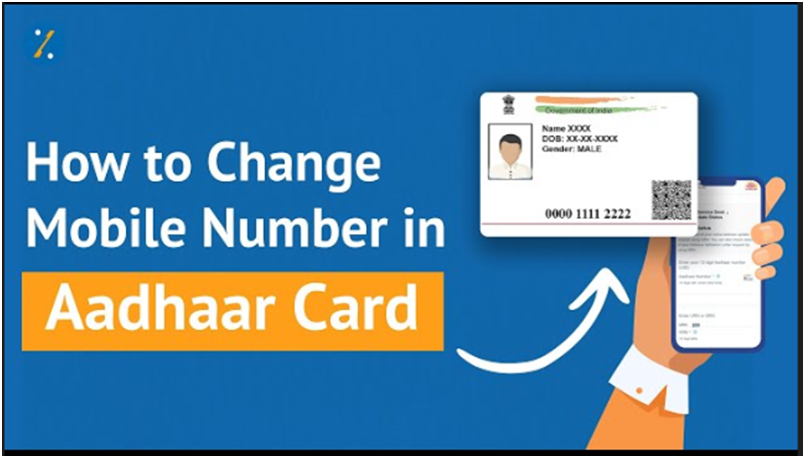Aadhar Card Mobile Number Change Online: You almost have heard the name of Aadhar Card because Aadhar card is considered a very important document in the present time. Aadhar card is used in most of the things. Aadhar card is a unique identification card issued by the government of India. This is the reason why in today’s post we will provide you information related to Aadhar card.
If you want to Aadhar Card Mobile Number Change Online in Aadhar card or there is no mobile number linked in your Aadhar card or the number linked in your Aadhar Card has been lost or closed due to some reason and you want to know how to change mobile number online in Aadhar Card sitting at home, then today’s post is going to prove useful for you. Because in this article you will get all the complaint information about Aadhar card mobile number change online we will tell you about all these information in detail.
आधार कार्ड में मोबाइल नंबर चेंज कैसे करें – Aadhar Card Me Mobile No Kaise Badle
Aadhar Card Mobile Number Change Online
- First you go to the visit online portal of UIDAI.
- Insert the registered phone number that you wish to update before entering the required captcha code.
- After clicking on the sand OTP option.
- You will receive the OTP on your mobile number.
- Submit the OTP and move on to the next step.
- From the online Aadhar service menu choose an option that you want to update your mobile number in this case.
- Provide the necessary information and submit your phone number.
- Once you are redirected to the new page enter the captcha code.
- After completing the previous step you will get an OTP on your phone.
- Once your done verifying the OTP click on the save and proceed button.
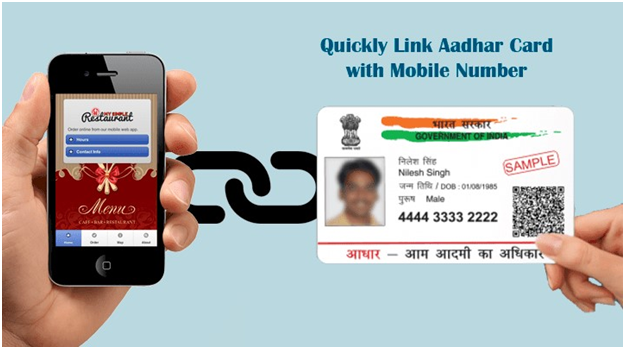
Aadhar Card Mobile Number Link Online
- First of all you have to go to the official website.
- After going to the website you will see the option of book and appointment click on it.
- As soon as you click you will see something like this in front of you, in which you can update the Aadhar card number mobile number as well as,
- Fresh Aadhar enrollment
- Name update
- Address update
- Mobile number update
- Email update
- Date of birth date
- Gender update
- Biometric photo fingerprints lris update all these things.
- Now you will see the option of select city location,in this you have to select the Aadhar seva kendra of this area after that click on proceed to book appointment.
- Now you have to link your mobile number to your Aadhar Card dial the mobile number and captcha code.
- After that click on generate OTP.
- Now and OTP will come on the mobile number you have given enter the OTP.
- After entering the OTP click on the verify button.
- Now you will see a form in resident type fill this form carefully.
- Type the Aadhar number.
- Type the name written on the Aadhar card.
- In the application verification type select the document.
- State select your state name.
- Select your city.
- Select the name of Aadhar seva Kendra state or city.
- After completing all the information click on the next button.
- After completing all the information click on the next button.
- After clicking a page will open in front of you in which you have to click on what you want to change.
- If you want to change only the mobile number then take on new mobile number.
- After taking click on next.
- As soon as euclic on new mobile number your mobile number will appear on the bottom side.
- If you want you can add another mobile number.
- To add a new mobile number to the Aadhar card, you will have to pay Rs 50.
- Click on next proceed further.
- Now whatever details you have filed in this form will open in front of you check it carefully once.
- After checking all the information carefully, if the information is correct you will see the submit button click on it.
- After clicking on the submit button click on Ok.
- For linking mobile number with Aadhar Card you will have to pay a charge of 50 rupees.
- To get the charge deducted you will have to click on select payment mode.
- After this you will have to click on pay U.
- After clicking the payment mods will appear in front of you.
- Select the mode in which you want to make the payment and click on make payment.
- Hair you can make payment through Google pay, phone pay, Paytm net banking wallet etc
- Just selected the mode in which you want to make the payment and after entering the upi pin the payment will be done easily.
- As soon as you make the payment the PDF gets downloaded in front of you and even a message comes on our mobile regarding the dead on which we have booked the appointment.
Har Ghar Tiranga Certificate 2024 Pdf Download
How to Verify Aadhar Card Mobile Number?
- Sign in to UIDAI’s Online portal.
- Under the online Aadhar service drop down menu select the verify email/mobile number” option.
- Insert your Aadhar card number, registered mobile number and email id along with the security code to receive an OTP on your mobile phone.
- Enter the OTP before clicking on the verify OTP option.
- Once this verification process is complete a green tick is displayed on the screen.
FAQ’s
How much time it takes to change mobile number in Aadhar card?
Once you palace a request the update can take up to 90 days.
How can I change my mobile number in Aadhar Card online at home?
No, you cannot change the mobile number online.
What are the fees for charging information on an Aadhar card?
If you update one or more fields, the Aadhar update fee is Rs 100 (to update biometrics) and Rs 50 (to update demographic details).
Can I check my aadhar card status online?
Yes, you can check your Aadhar Card status online.